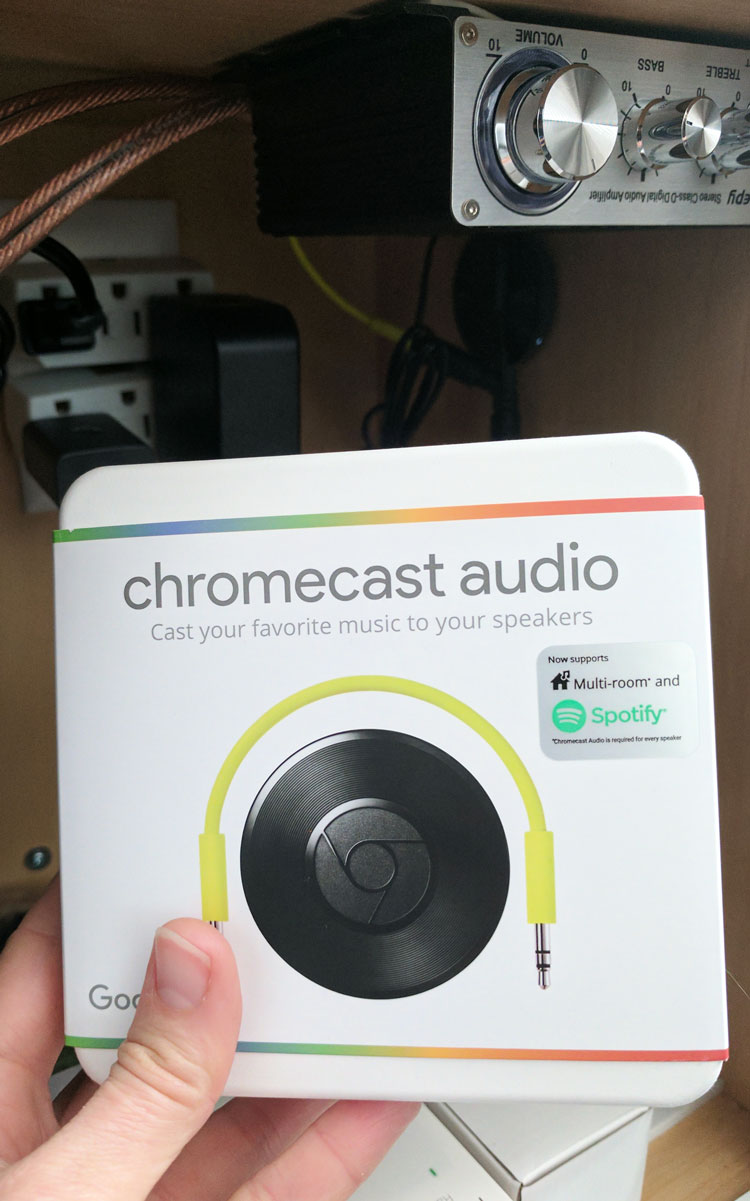My husband recently remodeled our home office. During the process we decided we wanted to get a sound system installed like we have throughout the rest of the house. Wiring into the existing system seemed to be way more costly than necessary so we started looking at wireless options. The first thing we tried was a bluetooth transmitter and receiver setup. What a pain! The audio quality wasn’t very good and the connection kept dropping out and was unreliable. So we went back to the drawing board.
Enter Google’s Chromecast Audio. We had heard of Google’s Chromecast before but not the Google Chromecast Audio. After looking into the simplicity (and low cost!) of the devices it became clear that this could be the solution we were looking for. After setting them up and getting things up and running (easy) it turns out it was!!
The Chromecast Audio is a nifty little device that you power using a standard micro-USB power cord and then plug into whatever speaker, receiver, stereo, or amplifier you have in your home. The device is *really* easy to setup thanks to the Google Home App (Android or iOS) and we had them up in running in minutes. We ended up with two devices, one for the stereo in the living room and another for the new amplifier in the office. Once they were both connected to our home’s WIFI system, we were able to easily create a Group for the whole house and start casting to both speaker systems!! So unbelievably cool!
Google’s Chromecast Audio has a number of different ways you can connect to your existing system. We’ve got the optical cable in the living room and a standard auxiliary jack in the office. Both sound amazing but you KNOW you’re getting great sound out of the optical connection to our home’s main sound system. I love the fact that the Chromecast Audio doesn’t mess with the audio quality in the way that Bluetooth did. Things sound great!! Not to get too techy but we did at first notice a little bit of a delay between the two systems but this was easily corrected using the Google Home app which lets you offset the audio signals to keep any annoying echos out… super slick.
It seems like everything supports Chromecast Audio these days! We’ve got the ability to stream music from Spotify, Pandora, iHeartRadio, and YouTube super easily from our laptops, iPads, and Pixel phones. Audio keeps playing even if I make a call with my phone (which was an issue with Bluetooth)! I love that I can start playing a song from my laptop over the whole house and then pause or skip songs using my Pixel later. Incredibly handy.
Of course, we know now that we have a winner on our hands with the Google Chromecast Audio. If we ever decide to add more speakers to other rooms or even outside (and knowing my husband, I’m sure we will!) we will definitely pick up another Chromecast Audio and add it in without hesitation.